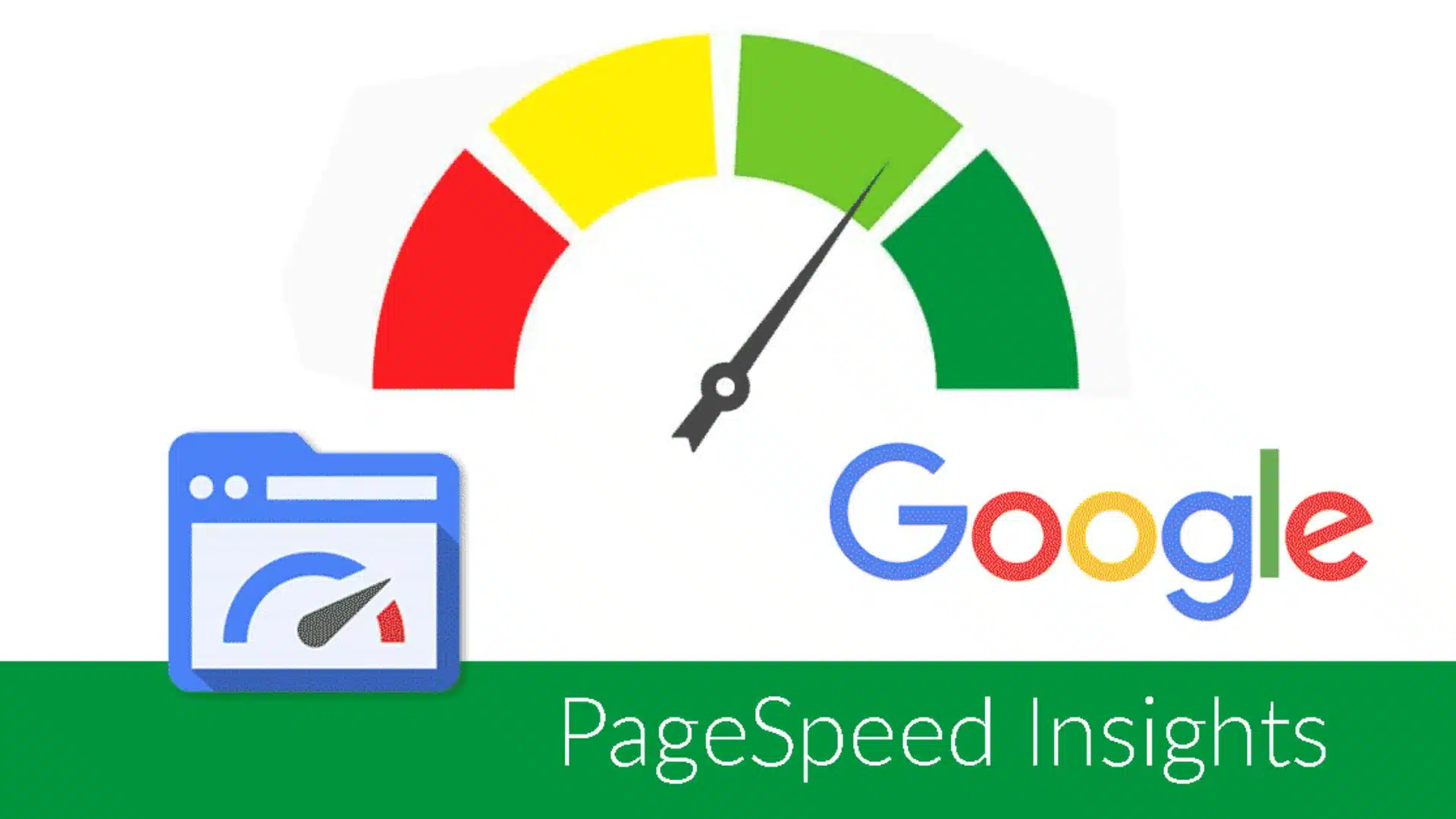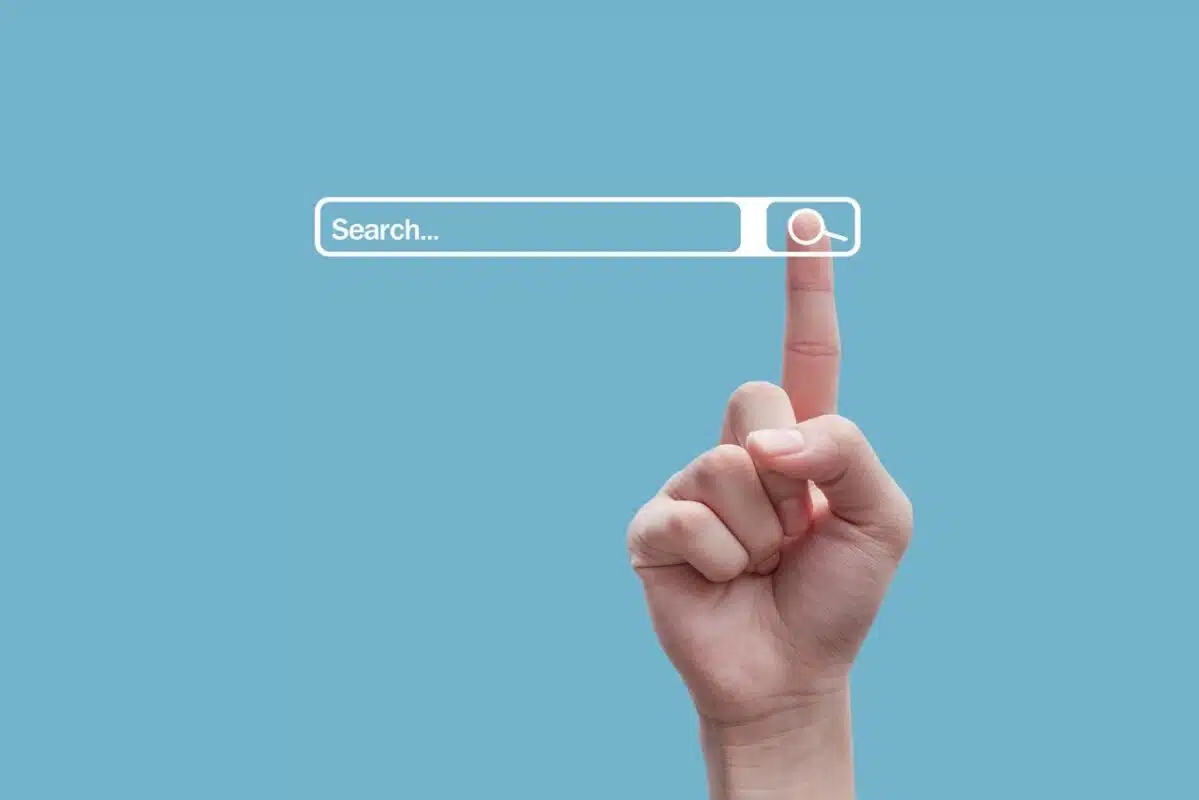WordPress website relocation
Moving your WordPress website from one hosting to another means transferring your data and settings, and this can be done in several ways. Here is a general step-by-step guide.
It is important to note that hosting providers may vary and procedures may vary, but the basic steps remain similar.
Create a backup
Before you do anything, make a backup of your WordPress website. You can use WordPress plugins such as UpdraftPlus or BackupBuddy, or the backup options of your hosting provider.
Create a new hosting
Get your new hosting service and create a blank site if you don't already have one. Make sure your hosting provider supports WordPress installation.
Database export to
The next step is to export the WordPress database from your previous hosting provider's control panel or via phpMyAdmin. Export the database to a SQL file.
Copy files
Upload your WordPress files to the new hosting. You can use an FTP client (e.g. FileZilla) or a file manager provided by your hosting provider.
Import database
Now import the database into the new hosting provider using phpMyAdmin or a similar tool. Create the database and import the previously exported SQL file into it.
configure wp-config.php
Check that the wp-config.php file is correctly configured with the new database information. Make sure that the DB_NAME, DB_USER, and DB_PASSWORD values are appropriate for the new repository.
Update URLs
Update your website URLs to the new address. You can do this by updating the "WordPress Address" and "Site Address" in the WordPress admin interface under Settings, or by using the wp-config.php file with the WP_SITEURL and WP_HOME by modifying the definitions.
Login and verification
Try out the new site and make sure everything works properly. You can log into the admin interface, check settings and test pages.
Update DNS settings
If your site is accessible via a domain, update your DNS settings on the new hosting provider's site or with your domain registrar. This will ensure that visitors are directed to the new server.
Delete old storage (optional)
Once you are satisfied that everything is in order on the new hosting and the domain redirection is working, you can delete the files and database on the old hosting.
It is important to be careful and diligent when transferring data and settings so that you do not lose anything on your website. If you are not experienced in this, you may want to seek the help of professionals or use services that can handle the migration without any problems.