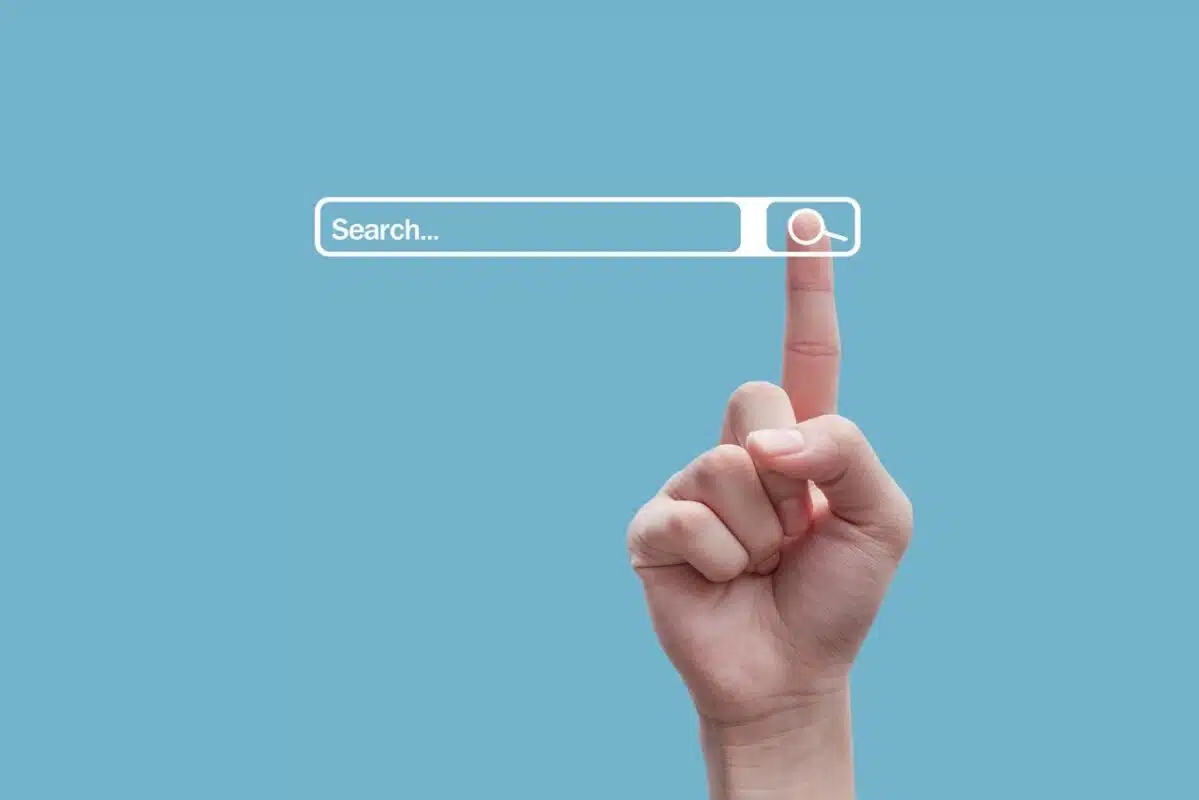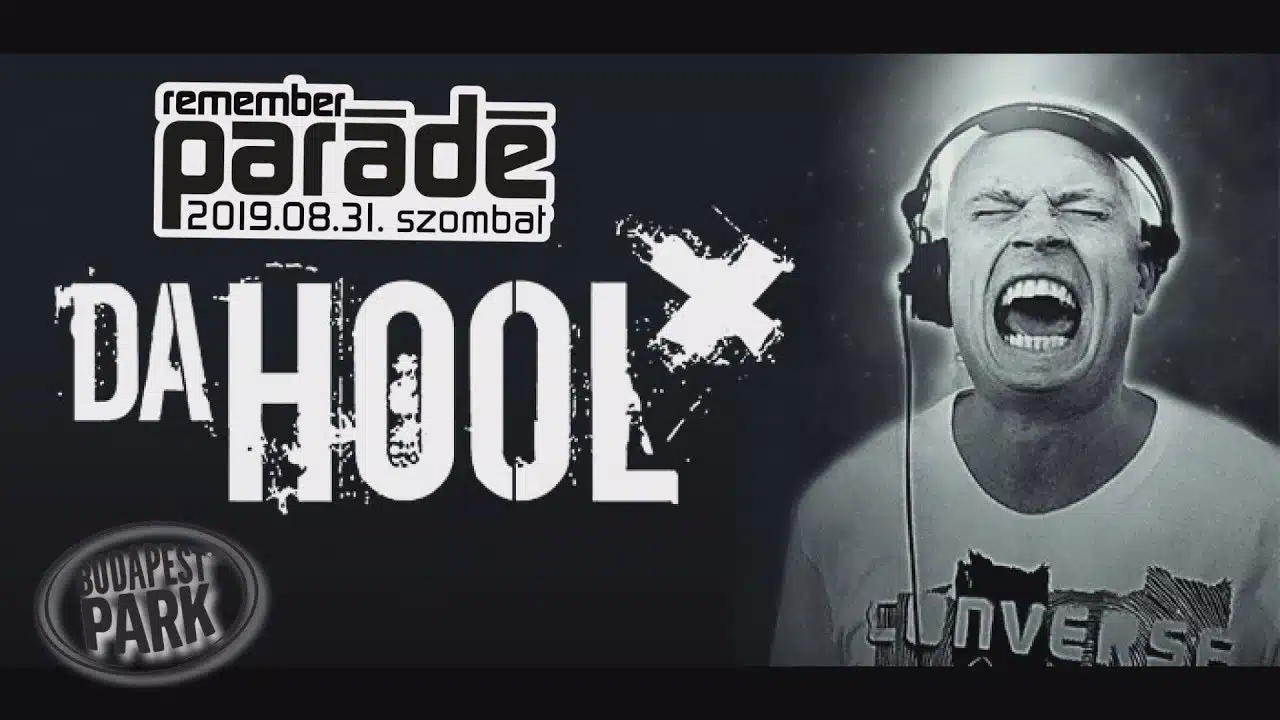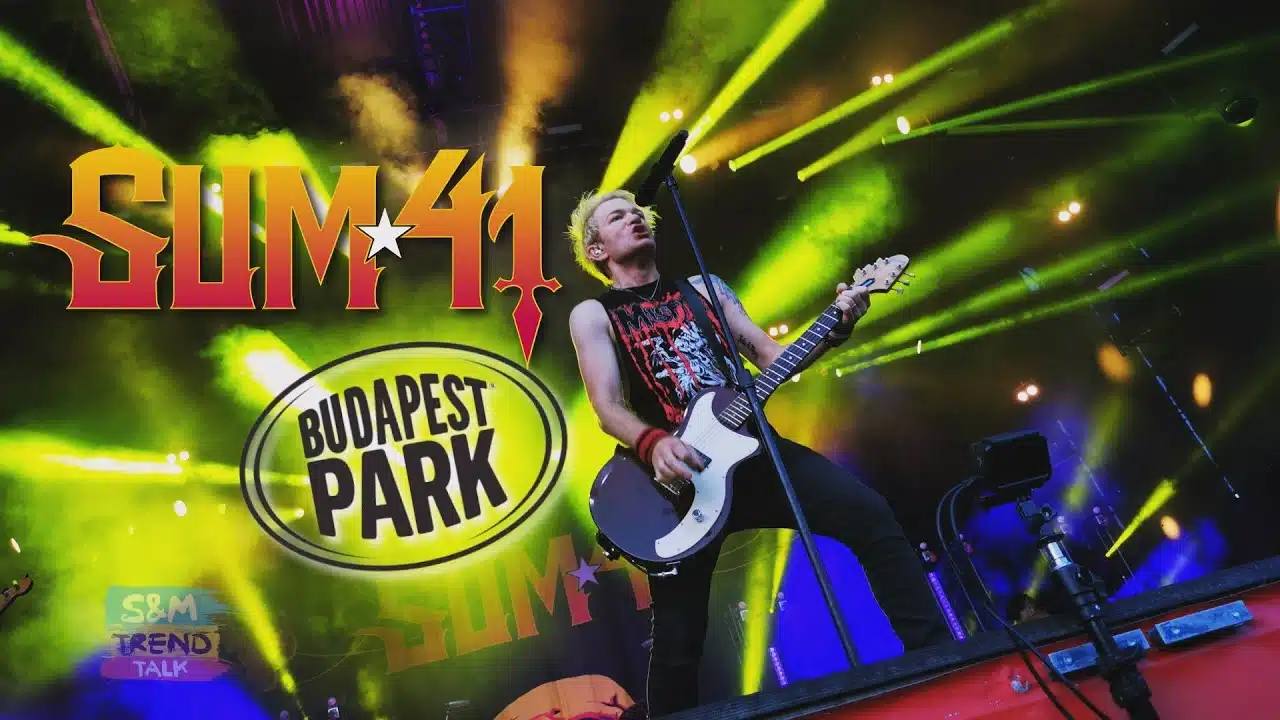WordPress website acceleration
Speeding up your WordPress site is important for visitor experience, search engine rankings and overall Performance in terms of. Here are some tips on how to speed up a WordPress website.
Choosing a quality hosting provider
Choose a reliable and fast hosting provider. A slow hosting provider can often cause slow loading times. Choose a provider with fast servers and good support.
Optimize your theme
Choose an easy, quick and well-optimised theme. Avoid complex themes with too many features as they can slow down the loading of your website.
Optimize images
Optimised images result in faster website loading. Use image optimization plugins such as Smush or ShortPixel to automatically optimize your images.
Use of accelerator
Use caching plugins such as WP Super Cache or W3 Total Cache. These plugins will pre-generate the content of your website and speed up the loading time.
Using CDN (Content Delivery Network)
A CDN helps distribute the content of websites around the world, which can speed up loading times. Popular CDNs include Cloudflare, Akamai and Amazon CloudFront.
Minification
Use plugins that automatically minimise CSS and JavaScript files. Such plugins are Autoptimize and Wp Fastest Cache.
CSS and JavaScript optimisation
Try to merge and minimize CSS and JavaScript files to reduce HTTP requests.
Reducing widgets and plugins
Remove unnecessary widgets and plugins that are not necessary for your website.
Using GZIP compression
Enable GZIP compression on your website server. This will reduce the transfer size of the website, which can speed up loading.
HTTP/2 support
Use the HTTP/2 protocol, as this allows parallel requests and faster loading.
Create a caching strategy
Create your own caching strategy that suits the needs of your website.
Updated WordPress and plugins
Make sure you always keep your version of WordPress up to date, as well as the plugins you have installed. Outdated versions can cause bugs and security vulnerabilities.
Monitoring and optimisation
Use website performance monitoring tools, such as Google PageSpeed Insights or GTmetrix, to regularly check website performance and act on suggested improvements.
Accelerating your WordPress website is an ongoing task and regular monitoring and optimisation is important. By following the tips above, you can improve the speed of your website and improve the visitor experience.